COMPUTER CENTRE


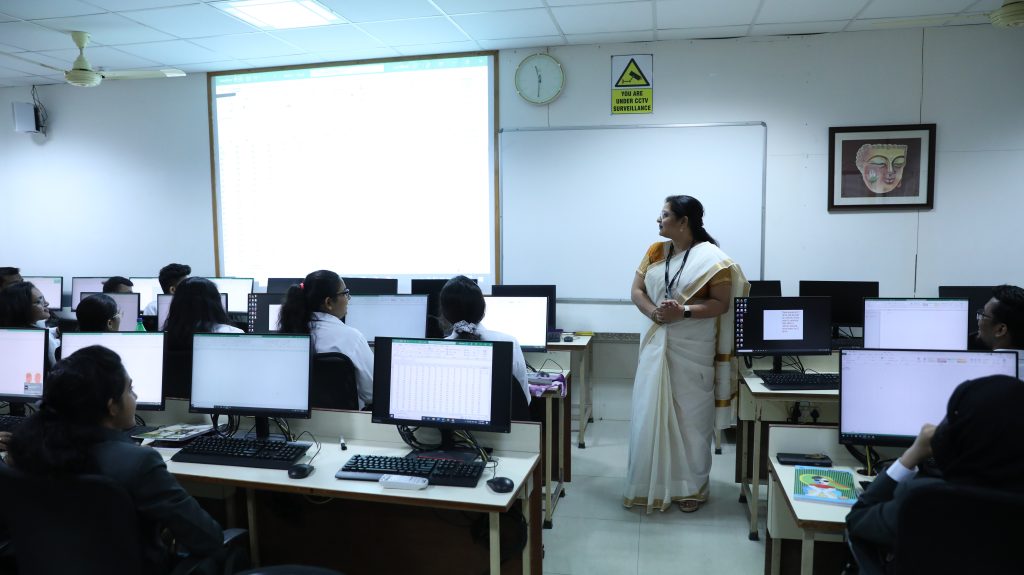

The IT Centre is equipped with state-of-the-art computing facilities with Client Server architecture with educational software and ERP System including latest computers, laptops, printers, scanners and projectors thereby encouraging its pedagogy of non-classroom learning.
Institutes Local Area Network consists of more than 300+ nodes points on 30 network switches across the entire campus, which connects all Hostel buildings, main building including classrooms, MDP rooms, Faculty rooms, Meeting rooms, cafeteria, Administration dept., IT Support Centre and Library. This network has fiber optics backbone of 1 Gbps connecting each segment of the buildings in the campus.

Network access is provided through Domain level authentication on secured firewall. All the members of the Institute community can connect, communicate & share with each other on both intranet & Internet, from anywhere in the campus. Every faculty member has a high processing networked personal computer or laptop at his or her disposal. Heavy duty high speed shared network printers with centrally managed web based print billing software is installed in all floors across institute’s main buildings.
The computer center is professionally managed and equipped with 2 Racks Server Farm with 8 Servers ported with Windows 2012. The E-mail facility is managed through Google which provides web based email client, with chat facility, Google docs, Google apps, Google sites and with many other features as well.
The e-learning facilities include comprehensive study materials on web and online tests for in-campus participants. SFIMAR has built knowledge repositories using the latest technology.
SFIMAR has implemented Campus wide WiFi. Students are online 24*7 on both Internet & Intranet with ease of access to use network resources from any part of the campus. The Computer Centre at SFIMAR is actively involved in various consulting/ extension activities.
Some of these activities are as follows:
» Software trainings
» Online/ Offline Entrance Examinations
» Online/ Offline Recruitment Tests
» Network planning & Design
» Software Analysis & Design
» Website Development
SFIMar has implemented Microsoft Team Online Platform (Part of Microsoft Office 365) for conducting online classes and lectures across and outside campus and even various online sessions and workshops were conducted on Zoom Online Platform for students and other stakeholders.
List of ICT-enabled Tools used in Teaching Learning are as mentioned below:-
1. Campus ERP for Student Data Management, Attendance Monitoring, Marks Submission etc.
2. Smart Classroom for enhanced teaching experience
3. MS-PowerPoint & Prezi application for Session Delivery
4. SPSS, StatCraft, MS-EXCEL, Tableau for Software Training
5. Website Development using Wix.Com website
6. Web conferencing Using Zoom and MS-Teams Applications
7. Simulations using Business Simulation Software – MaxStat
8. Language Lab for English and Pronunciation Training
9. Online Training Websites like Swayam – NPTEL, Coursera, Google Academy etc.
10. Online examination using Profprofs, Google Forms, Google Auto-proctoring, and ERP System
11. Youtube for Live streaming of educational videos
12. Using Online tools like Peardeck, Padlet, Kahoot, Quizizz etc for online teaching.


